About the dictionaries
When working with LANGMaster courses we recommend to use a bilingual dictionary. The dictionary is directly linked with the course and includes many advanced functions:
- You can display translation of any unfamiliar word, which makes comprehension of a foreign text much easier.
- You can listen to the correct pronunciation of the words and phrases from the course (recorded by native speakers).
- You can practice listening to and pronouncing the words and phrases from the course.
How to work with the dictionary
- Place the mouse cursor over an unfamiliar word.
- Press the key combination Ctrl+Q or CTRL+C.
- A window with a translation and an offer of additional dictionary functions will appear.
Dictionary demonstration
- Display the dictionary window placing the mouse cursor over a word and pressing CTRL+Q or CTRL+C.
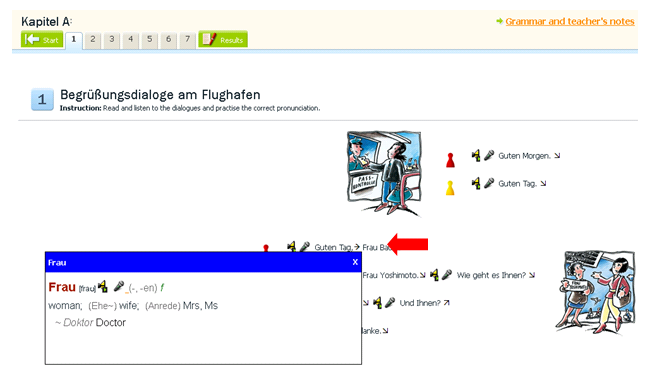
- Listen to the correct pronunciation using the speaker icon.
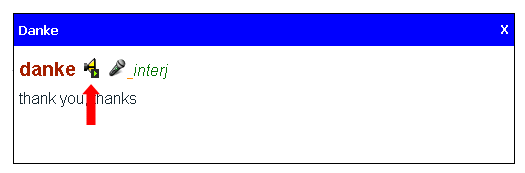
- Practice listening and pronunciation. Click on the microphone ...
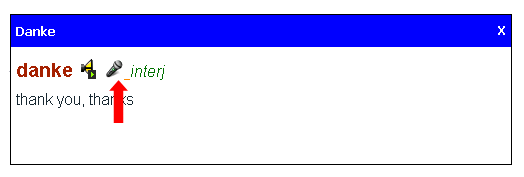
- ... and after launching Listen & Talk you can start listening and pronunciation practice.
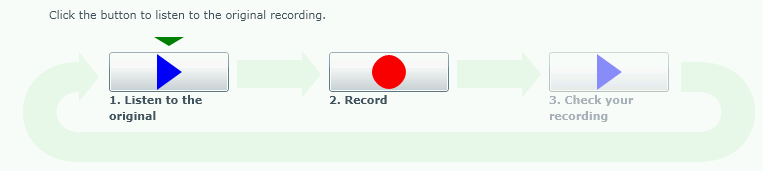
Other dictionary functions
- Automatic language recognition: You don’t have to worry about the direction of your translation as you work. The dictionary will automatically recognize which language the searched word comes from.
- Search course words in any form: You can translate a word regardless of its case, number, gender, or tense. For example, with the English word "went", the dictionary will correctly search the entry "go".
- Related links: Other links to the entry are looked up simultaneously, such as: Synonyms, phrase words, derived words, collocations, etc.
 If you do not find an answer to your question in the Frequently asked questions, send us your ideas, comments or suggestions.
If you do not find an answer to your question in the Frequently asked questions, send us your ideas, comments or suggestions.
 Thank you for sending! Write us.
Thank you for sending! Write us.
Describe your idea, comment, or problem and press the Send button:
E-mail: (if you enter your e-mail we can send you our answer!)